A few of you have asked us to follow your blogs and we would like to do so. But for us to follow your blogs, we need to access your RSS feed. The good news is that for those of you who are not technically inclined, this is VERY EASY TO DO and requires almost no technical know how.
Here’s how to ensure that your Blogspot RSS feed is enabled.
1. Sign in to the administration area of your blog (where you write posts).
2. Click on “Settings” from the main tabs at the top, and then click on “Site Feed”. See the image below as a guide of what to look for.

3. Once the “Site Feed” page loads, make sure that “Allow blog feeds” says either “Full” or “Short”. Like this image:
4. Then, be sure that the “Post Feed Redirect URL” is blank unless you know what you are doing, as shown below. If you are unsure of what to put here, leave it blank.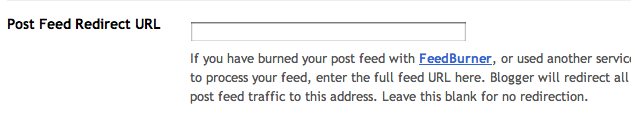
That’s it! Once you’ve completed setting up your RSS feed, please send us an email to let us know you’re out there!

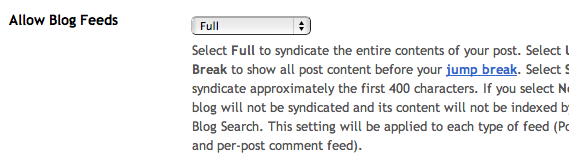
Comments are closed.